Counting words in PDF documents is a common task, especially for writers, editors, and researchers. With the increasing use of PDFs, it’s essential to have a reliable method for counting words. In this article, we’ll explore the best ways to count words in PDF files, including online tools, software, and browser extensions.

Why Count Words in PDFs?
Counting words in PDFs is crucial for various reasons. It helps ensure that the document meets the required length, is concise, and easy to read. For freelancers and translators, accurate word count is essential for billing purposes. Moreover, word count can affect the credibility of a document in search engines like Google.
Online Tools for Word Count
There are several online tools available that can help you count words in PDF files. Some popular options include:
- MobiPDF: A free online tool that allows you to convert PDFs into editable formats and count words.
- SmallPDF: A user-friendly online tool that supports PDF conversions and word count.
- Google Drive: Upload your PDF to Google Drive, open it as a document, and use the built-in Word Count feature.
Browser Extensions for Word Count
Browser extensions can be a convenient way to count words in PDF files. One popular option is:

- Word Counter Plus: A Chrome extension that allows you to count words in PDF files with just a few clicks.
Software for Word Count
For more advanced word count features, you can use software specifically designed for this purpose. Some popular options include:
- Word Count Software: A tool that allows you to count words, lines, pages, and characters in multiple PDF files.

Benefits of Using a Word Count Tool
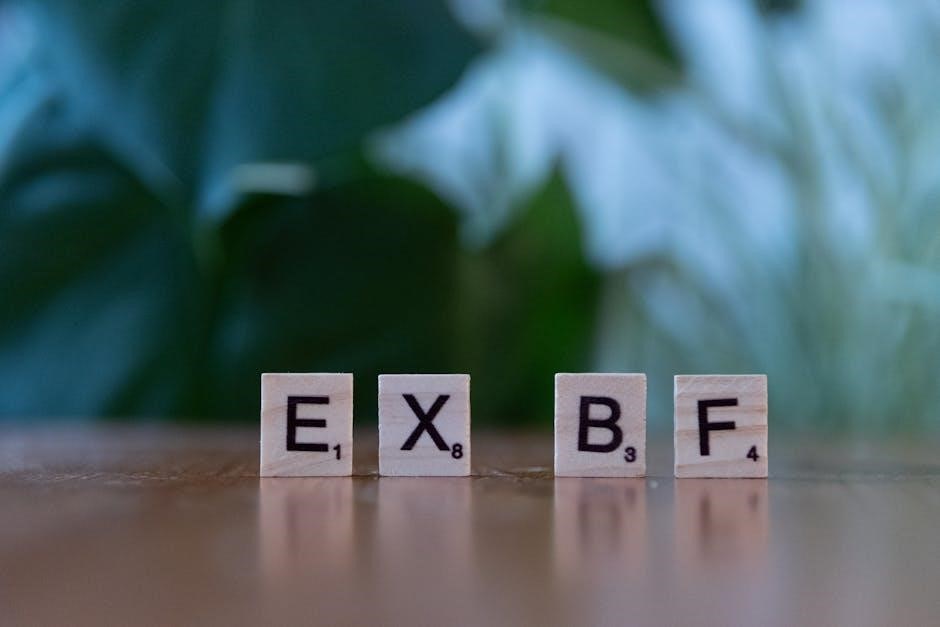
Using a word count tool can save you time and effort, especially when dealing with large PDF files. Manual counting can be a nightmare, and using a reliable tool can ensure accuracy and efficiency.
